Fabfilter Pro-Q 3
The Pro-Q 3 is a high-end software equalizer from FabFilter that offers a wide range of advanced features. Whether you’re a professional audio engineer or an avid producer, this powerful tool lets you sculpt and refine the audio spectrum with exceptional precision. With its reputation for excellence and popularity in the music industry, the FabFilter Pro-Q 3 has become a preferred choice for many professionals. In this article, we will explore the complete workings of this remarkable plugin in detail.
This article presents visual illustrations of different equalizations, but it is important to note that they should not be relied upon. They are simply used to illustrate the points made.
Introducing the FabFilter Pro-Q 3
First, the Pro-Q 3 with outstanding key features, offers unparalleled precision and versatility. Its user interface is distinguished by its ergonomics and intuitiveness.
With the Pro-Q 3, you get a powerful and precise equalizer for audio spectrum processing. Its advanced technology allows for minute and subtle adjustments, so you can sculpt the sound to suit your needs.
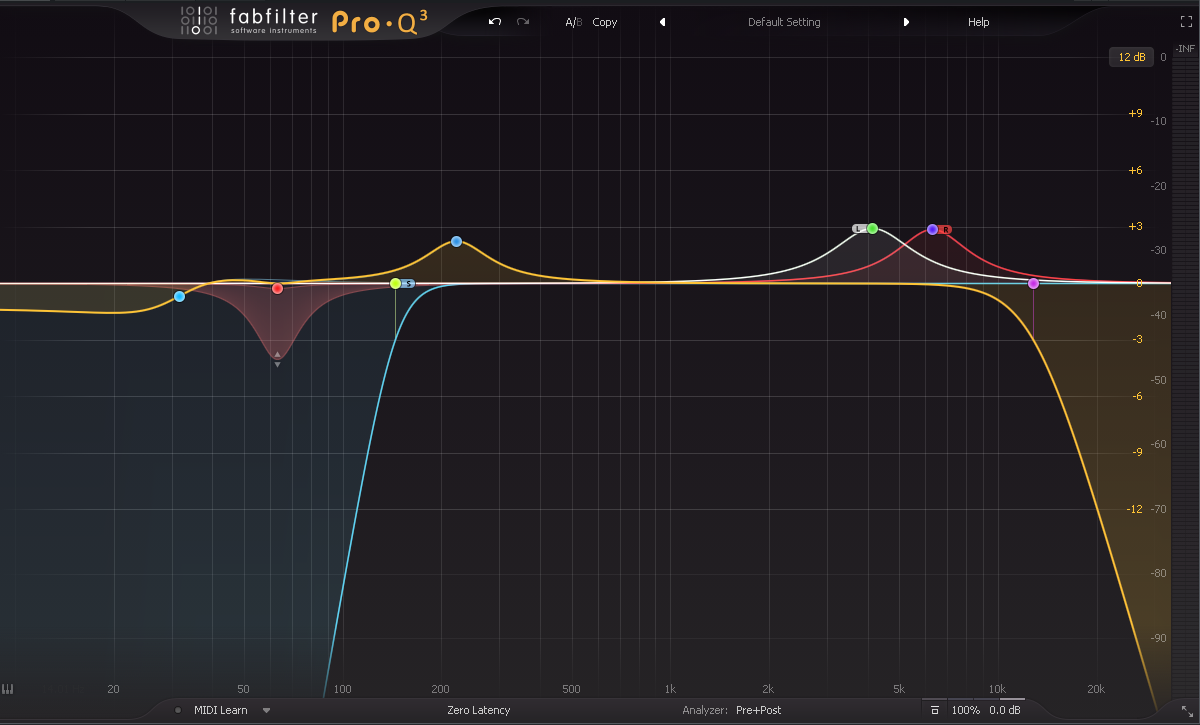
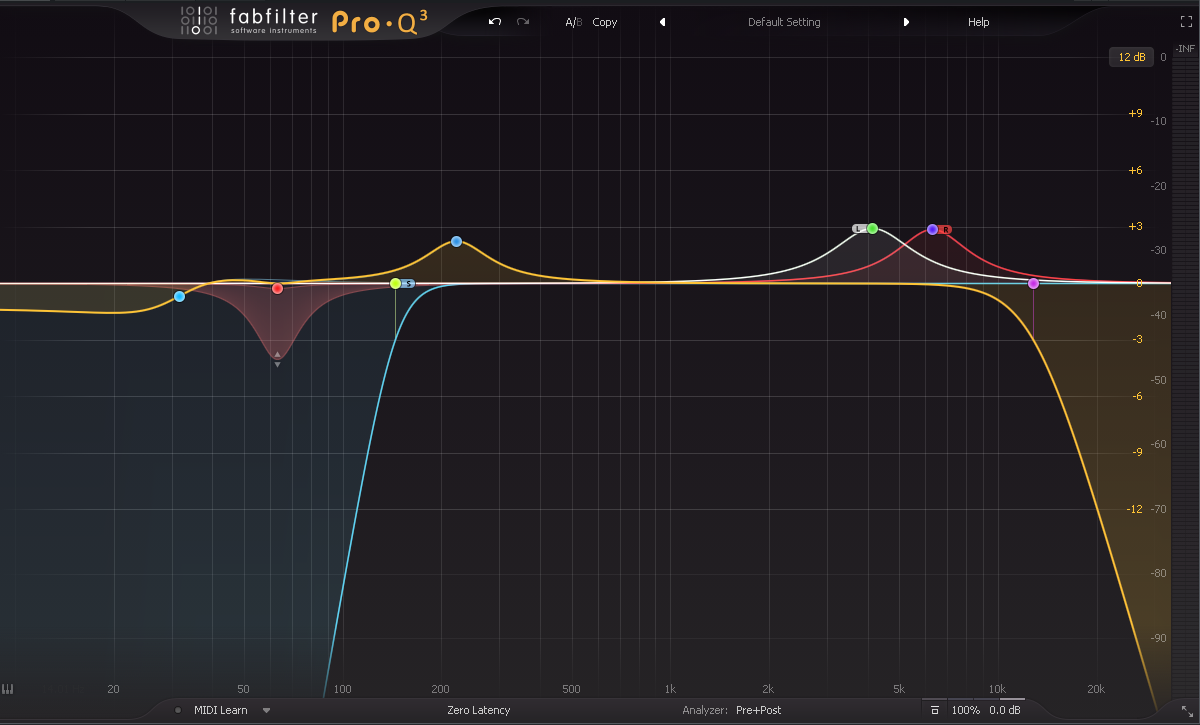
Second, the user interface of the FabFilter Pro-Q 3 is intuitively designed. Controls are laid out logically, making it easy to navigate and access features. The ergonomics of the interface allows you to quickly adjust the parameters and obtain the desired sound.
Whether you are an experienced sound engineer or new to audio mixing, the Pro-Q3 gives you a seamless user experience. Its ergonomic design makes it easy to grip and lets you freely explore the creative possibilities of EQ.
Fabfilter Pro-Q 3 : Main features
The FabFilter Pro-Q 3 offers several types of filters for processing the audio spectrum:
1. Low Frequency Filters (Low Cut): Attenuates low frequencies below a certain cutoff frequency.
2. Bell Filters: Adjusts frequency levels around a center frequency, allowing certain frequencies to be selectively boosted or cut.
3. Filters (High Shelf): Reduces or boosts the level of frequencies above a certain cutoff frequency, creating a gradual attenuation or boost effect.
4. Filters (Low Shelf): Reduces or boosts the level of frequencies below a certain cutoff frequency, creating a gradual attenuation or boost effect.
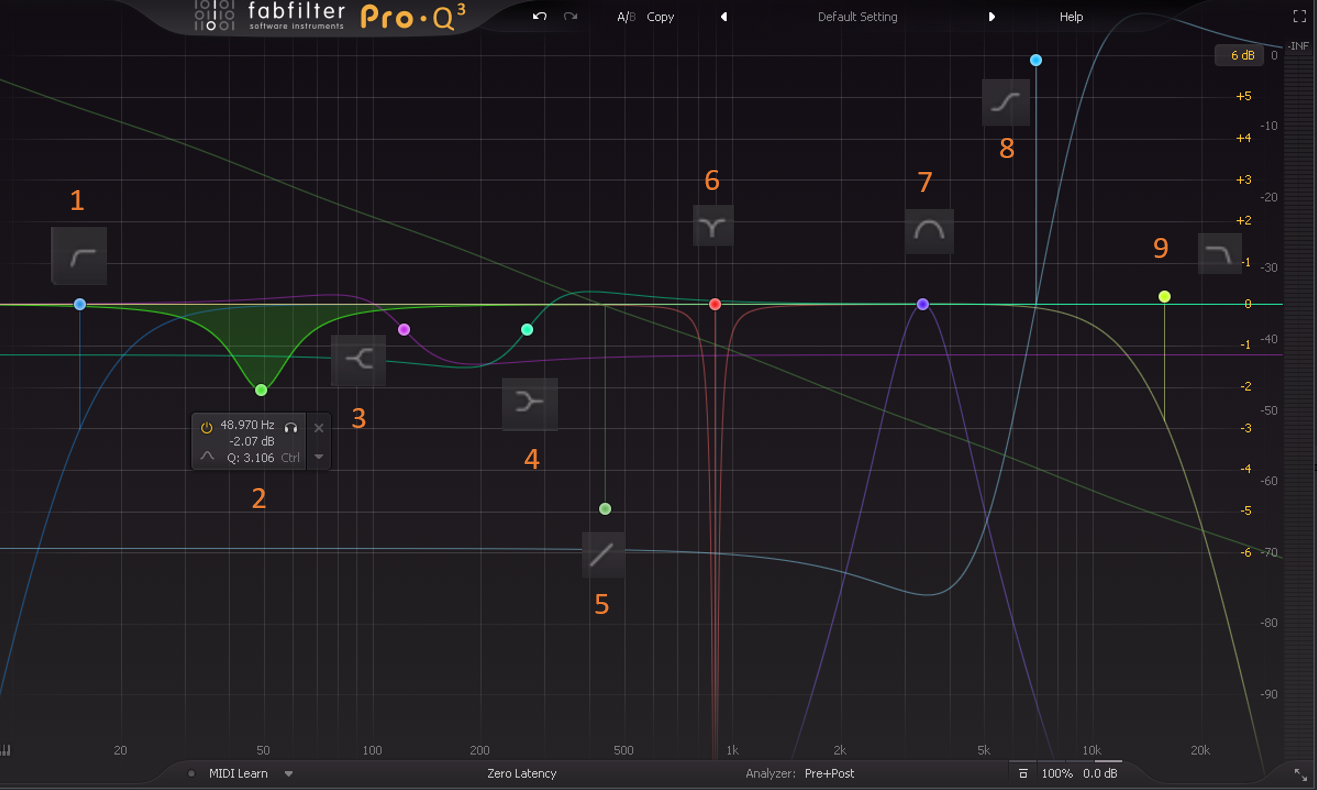
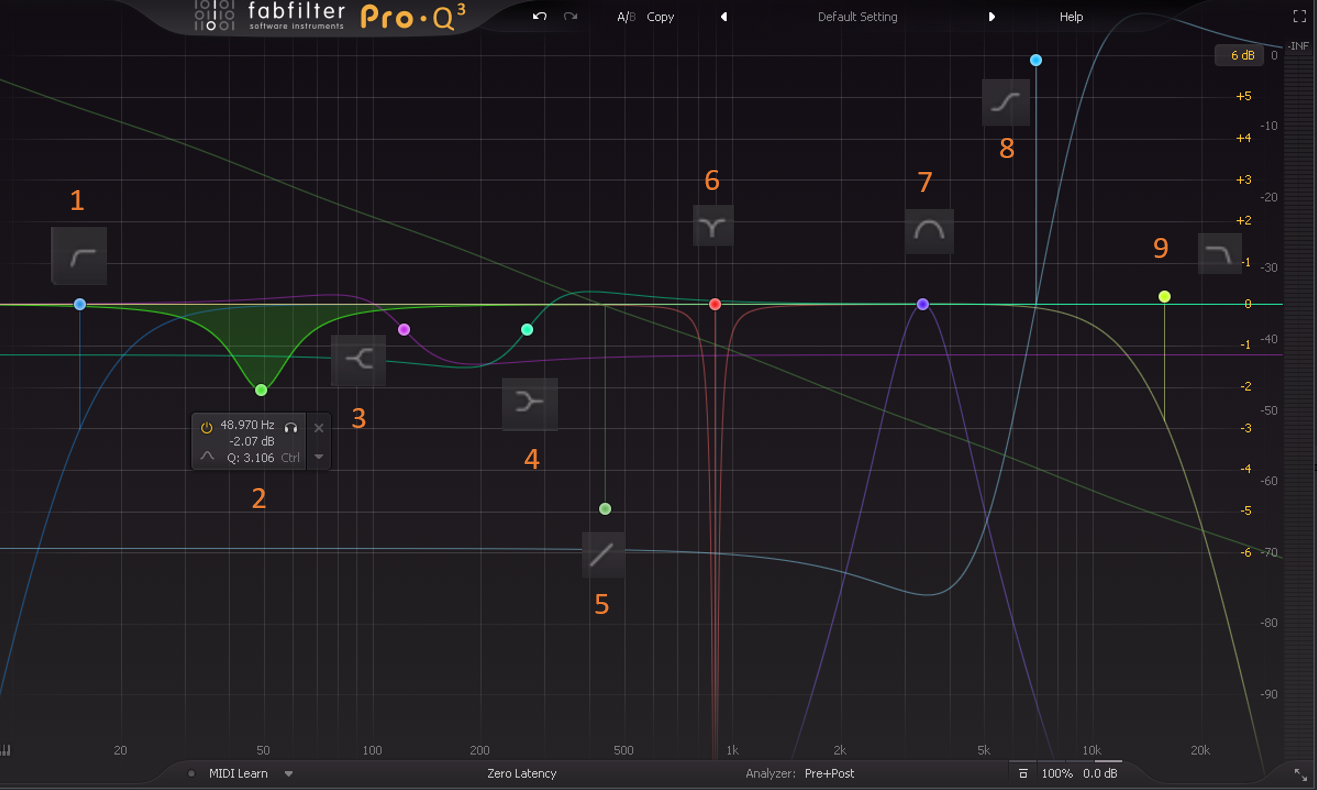
5. Flat tilt filters: Alters all frequencies in the spectrum evenly, raising or lowering their intensity in a balanced way.
6. Notch Filters: Eliminates a specific frequency by creating a notch in the audio spectrum.
7. Band Pass Filters: Allows a specific range of frequencies to pass while excluding others.
8. Tilt shelf filters: Adjusts the audio spectrum by gradually raising or lowering frequencies above or below a certain point.
9. High Frequency Filters (High Cut): Attenuates high frequencies above a certain cutoff frequency.
Ease of use
Additionally, the FabFilter Pro-Q 3 incorporates real-time analysis. This allows you to visualize the audio spectrum instantly.
This feature allows you to quickly detect problematic frequencies and apply precise adjustments. It gives you precise visual control during the equalization process.
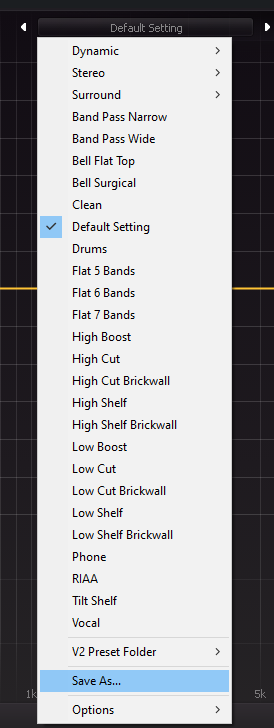
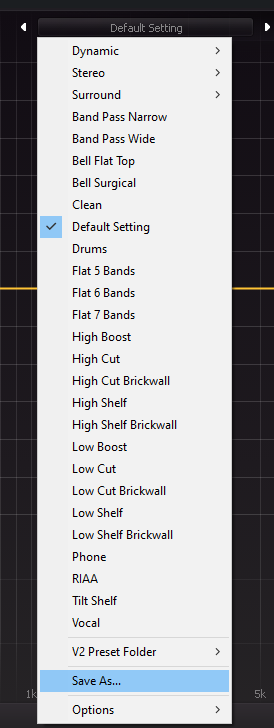
The FabFilter Pro-Q 3 also features advanced settings management, allowing you to easily save and recall your favorite configurations.
You can also automate parameters to create dynamic and evolving EQ effects over time.
The FabFilter Pro-Q 3 stands out for its ability to enhance the transparency of the audio signal. Using this advanced technology ensures that any adjustments made do not compromise the original sound quality. The processed audio signals therefore retain their dynamics and natural character. This allows for a pleasant and authentic listening experience.
The FabFilter Pro-Q 3’s ability to preserve signal transparency is particularly important when EQing mixes of different sources. Fine-tuned adjustments don’t create unwanted distortion or sonic artifacts. This therefore guarantees sound reproduction that is faithful to the original recording.
Optimized workflow
The FabFilter Pro-Q 3 was designed with a focus on workflow optimization, providing a smooth and efficient user experience. One of the key features that improve workflow is real-time spectrum visualization. This feature allows users to clearly see the audio spectrum and therefore identify problem areas that require intervention.
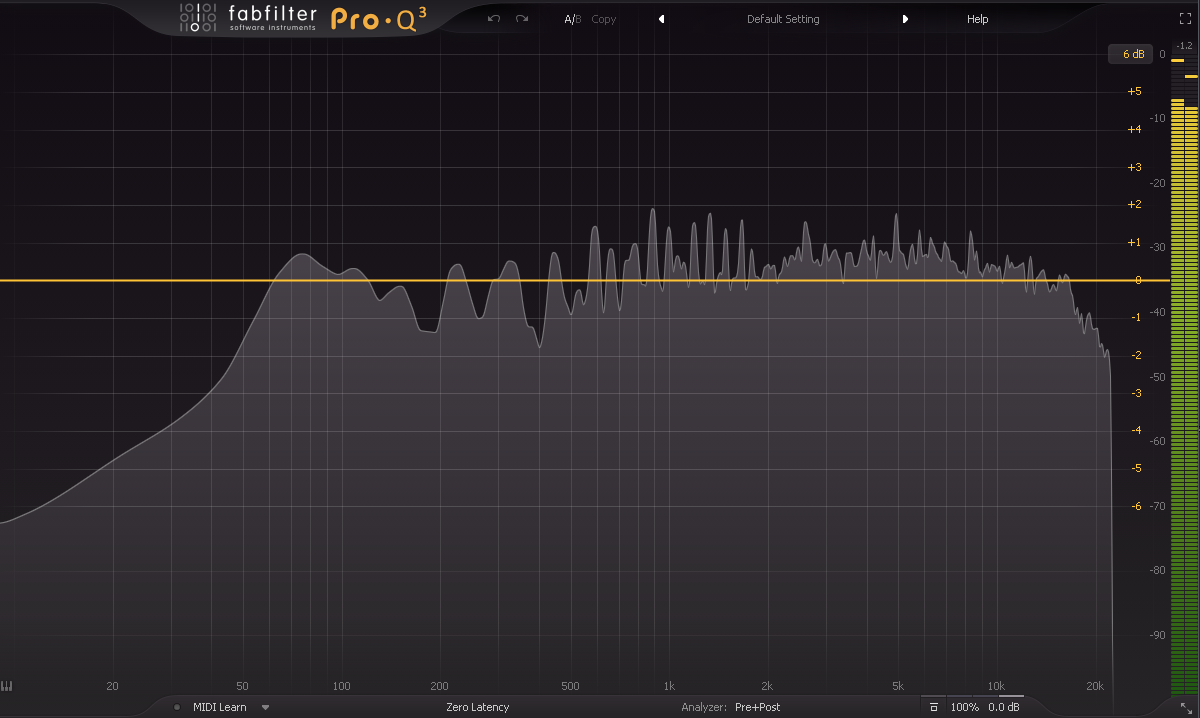
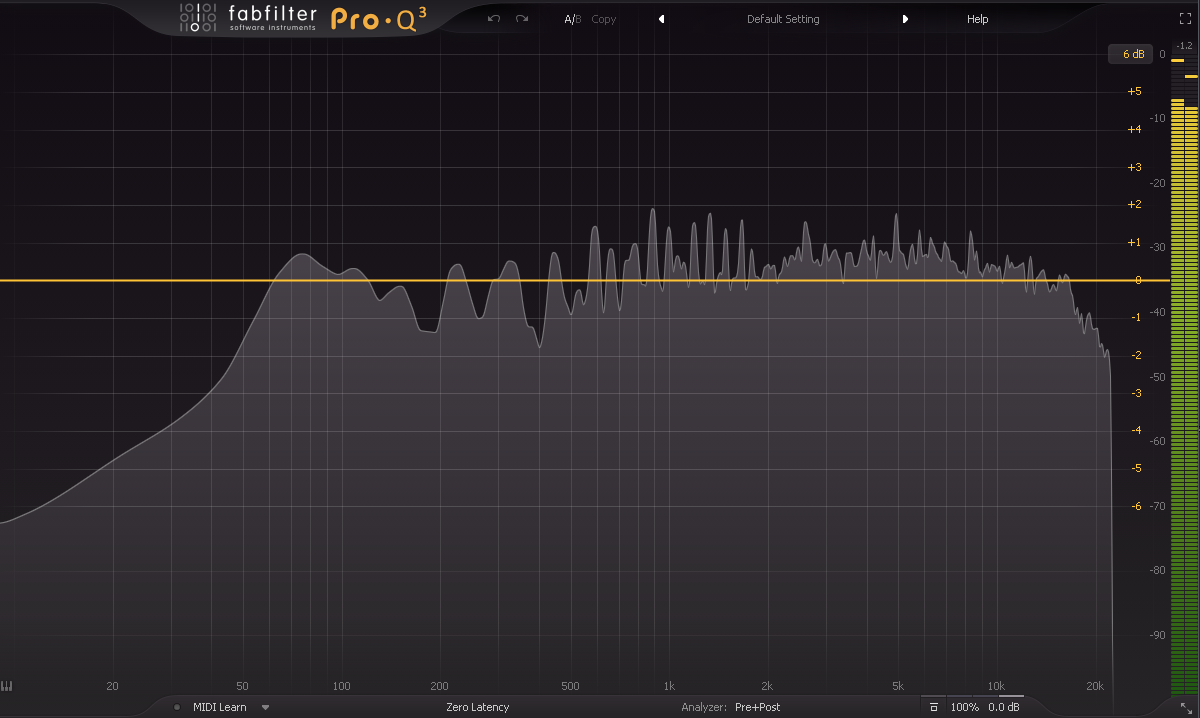
The FabFilter Pro-Q 3 also offers the possibility of creating precise equalization curves very simply. Users can therefore adjust and shape the sound with great precision, using custom EQ curves to achieve the desired result.
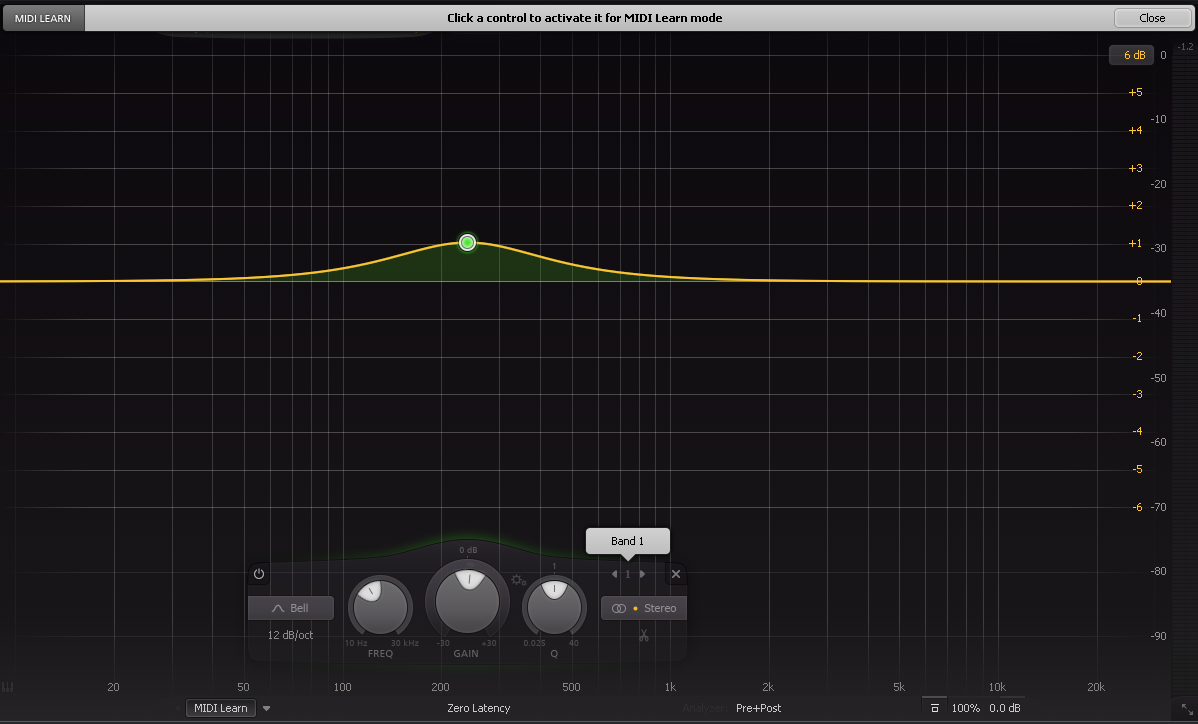
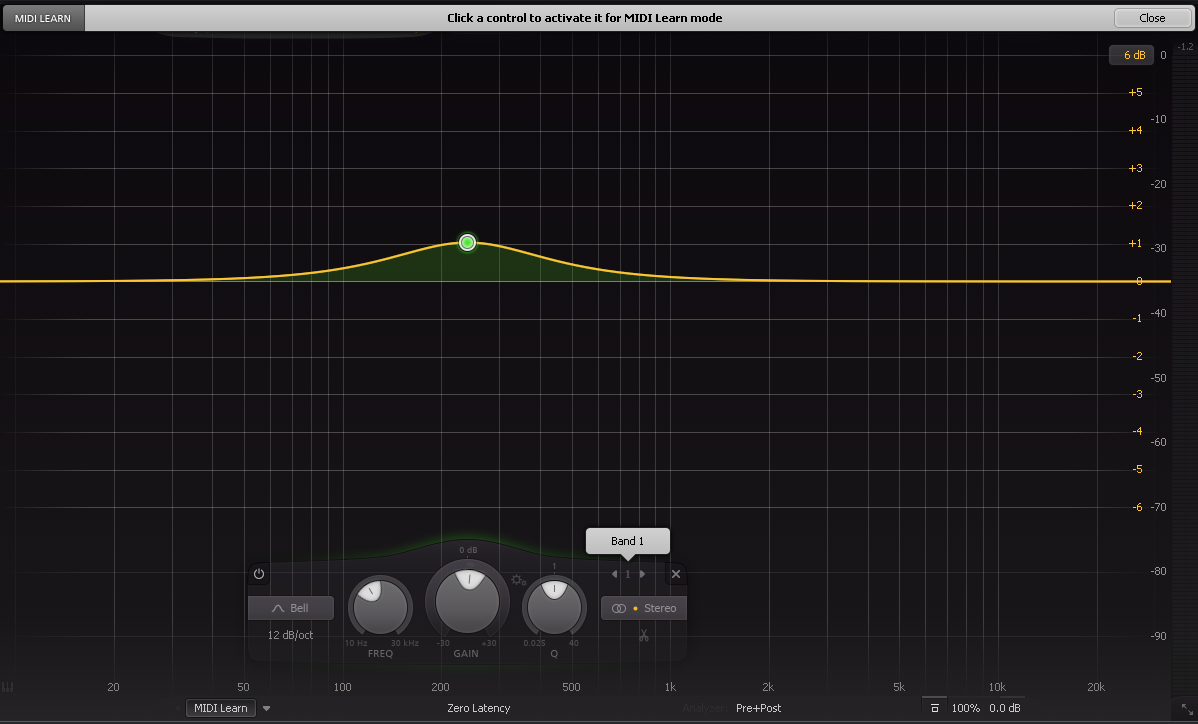
The responsive user interface of the FabFilter Pro-Q 3 also contributes to an optimized workflow. Controls are intuitive and responsive, allowing users to easily navigate between different features and make adjustments in real time. Additionally, the FabFilter Pro-Q 3 features customizable hotkeys and seamless integration with hardware controllers via the Midi Learn option, allowing fast and precise parameter manipulation.
Fabfilter Pro-Q 3: Mid-Sides, Stereo Placement and Dynamic EQ
The FabFilter Pro-Q 3 offers advanced functionality for Mid-Sides processing, stereo placement and dynamic EQ. The Mid-Sides function allows independent control of the audio signals from the center (Mid) and from the sides (Sides). This therefore provides increased flexibility in manipulating stereo image and spatial balance.
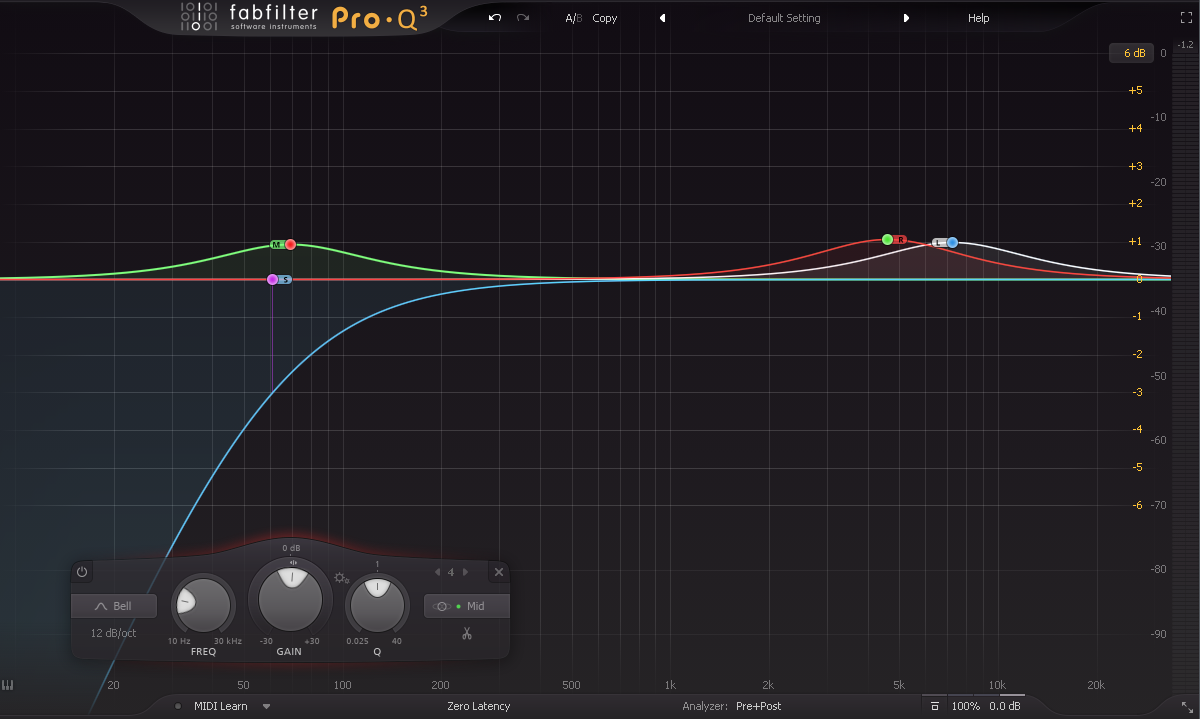
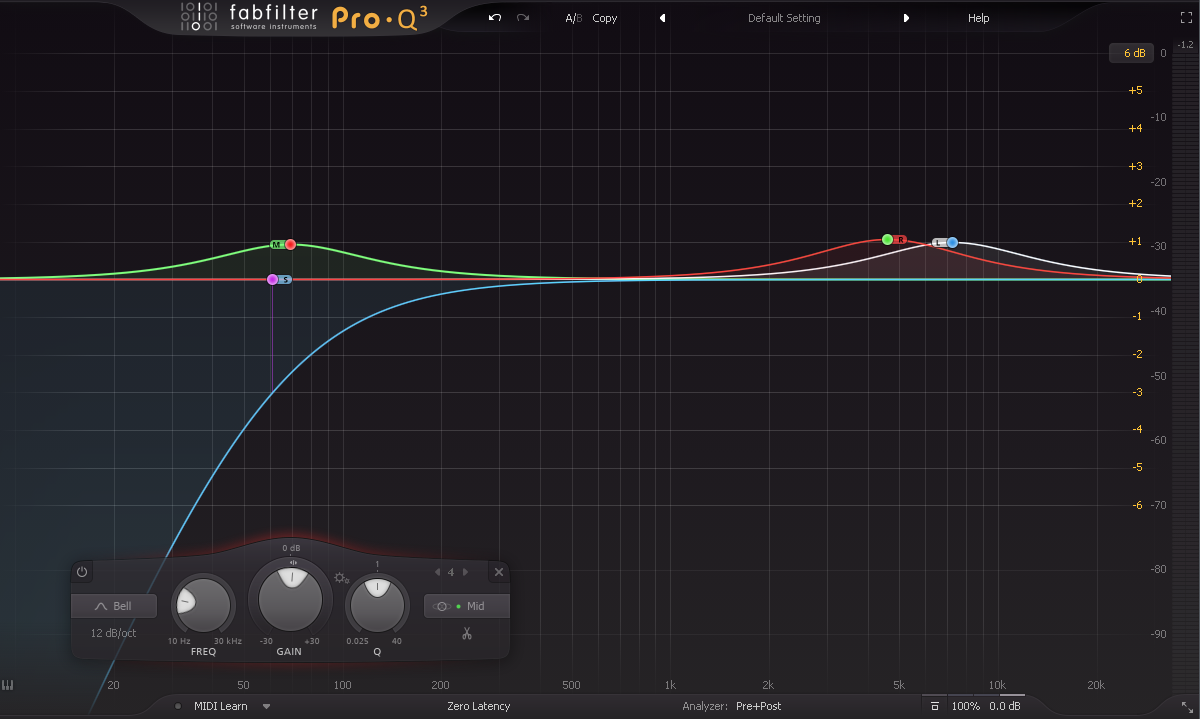
When it comes to stereo placement, the FabFilter Pro-Q 3 offers tools to modify the stereo width and the position of frequencies in the sound field. This creates more immersive stereo panoramas and improves the spatialization of sound elements.
Dynamic EQ is a powerful feature that allows EQ changes to be applied based on signal dynamics. This allows frequencies to be more precisely shaped by changes in volume, for subtle, natural sound control.
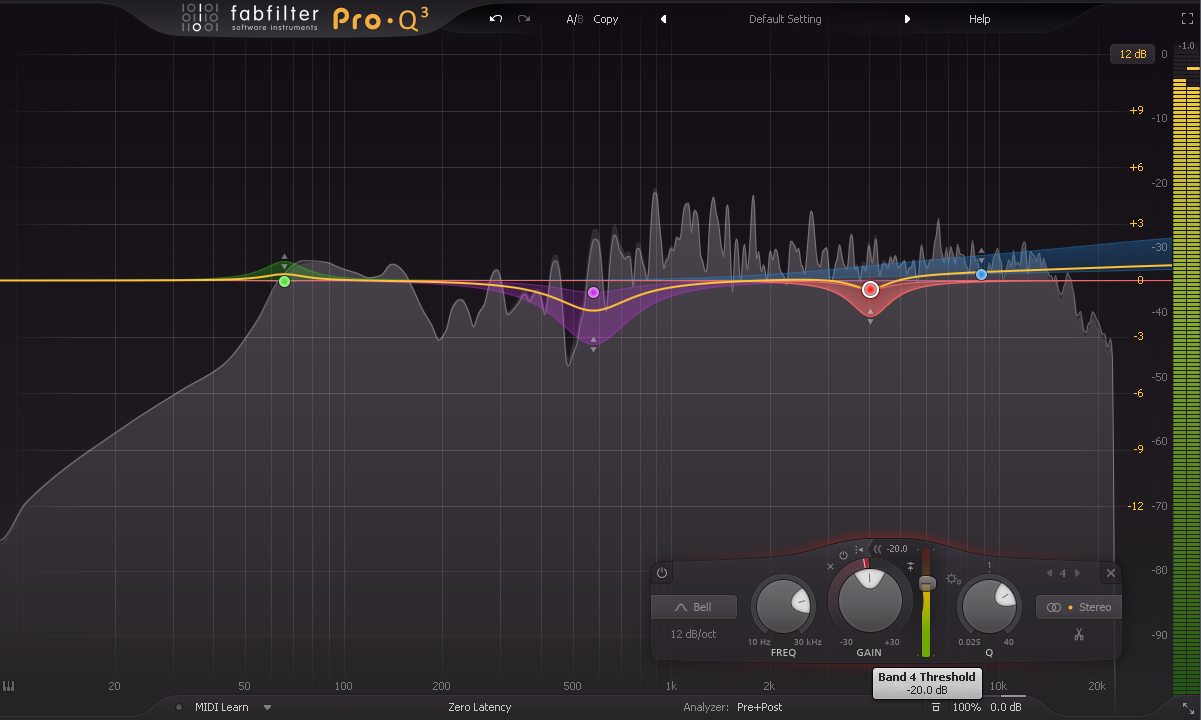
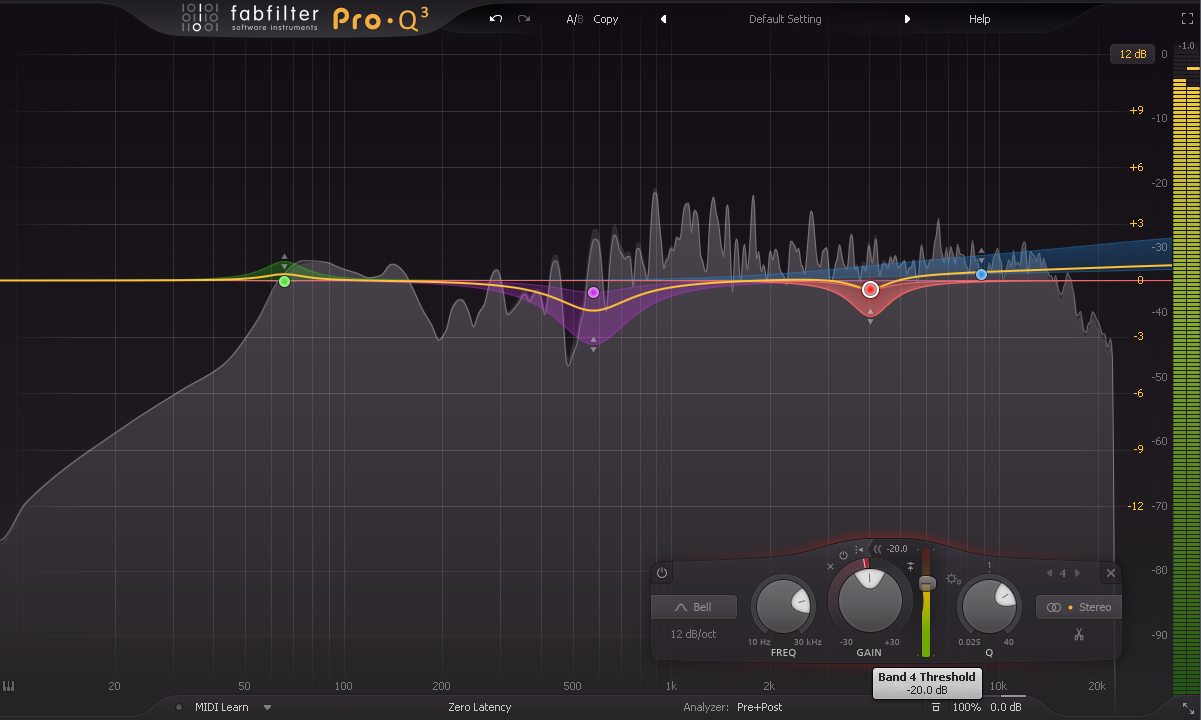
Fabfilter Pro-Q 3: Other Features
• Comparison of several sources
The Pro-Q 3 enables simultaneous comparison of spectra from multiple audio sources, providing in-depth comparative analysis.


• A/B comparison
Thanks to the A/B comparison function, users can therefore easily compare the settings and modifications made to their equalization, thus offering them the possibility of making informed decisions and helping them to develop their listening.
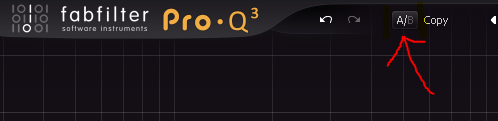
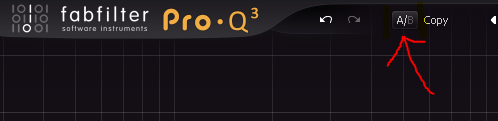
• Auto output level adjustment
The FabFilter Pro-Q 3 also has an automatic output gain adjustment function. This function automatically balances the output level according to the equalizations made.
• Number of EQ points
With up to 24 EQ bands, users have great flexibility to shape the sound spectrum to their specific needs.
• Work scale
The FabFilter Pro-Q 3’s working dB scale extends from +30 to -30, providing a wide range for fine adjustments to frequency levels.
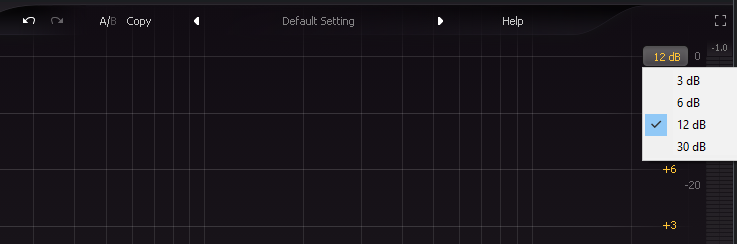
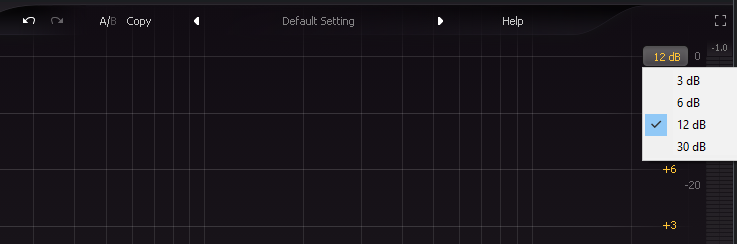
• Bandwidth (Q)
The bandwidth (Q) of the Pro-Q 3 is extremely precise, allowing fine and subtle control over the targeted frequencies.
• Filter slope
The slope scale ranges from 6 to 96 dB/octave, with a brickwall mode for the high and low pass filters providing an extremely steep slope for maximum rejection of unwanted frequencies.


• Phase management in Fabfilter Pro-Q 3
The FabFilter Pro-Q 3 offers three different phase modes to manage the phase characteristics of audio processing.
- The “zero latency” mode guarantees delay-free equalization, which means that changes to the signal are immediately noticeable without any additional delay.
- The “Natural” mode aims to perfectly match the amplitude response of analog EQ, it also matches the analog phase response.
- The “linear” mode only changes the amplitude of the audio, while leaving the phase intact. On the other hand, this mode introduces latency as soon as the signal enters the plugin. This mode may be a good solution to process a source where the phase must remain intact. By choosing this mode you have access to several resolutions: Low/medium/high/very high/max. The more you need to have a high Q, as well as a precision in the low frequencies, the higher the resolution will have to be. On the other hand, the higher the resolution, the greater the latency.
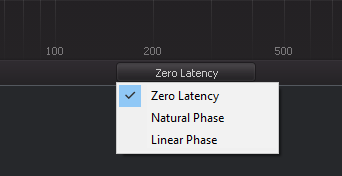
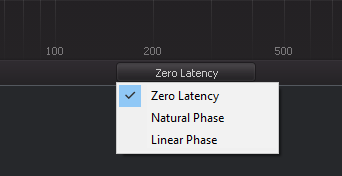
In conclusion, the FabFilter Pro-Q 3 stands out for its versatility, transparency and optimized workflow. With its advanced features such as Mid-Sides Processing, Stereo Placement and Dynamic EQ, it offers precise control over the audio spectrum. We urge you to try the FabFilter Pro-Q 3 and incorporate it into your music productions. This gives you a powerful tool to shape the sound according to your preferences and needs.
