Defining the ideal sound card for your home studio
The audio interface plays an essential role in the professional field of sound. Whether you’re an audio engineer, musician, or producer, choosing the right sound card for your needs is crucial to achieving high-quality recordings and mixes. With the variety of audio interfaces available on the market, it can therefore be difficult to make the right choice.
Technical terms such as resolution, sampling and latency will not be explained in detail here, as each concept will be explored in depth in future theoretical articles.
Understand specific needs
•Determine goals and types of audio projects
First, it’s essential to understand the goals and types of audio projects you’ll be working on. Audio interfaces are used in various fields such as recording, mixing and production. Each domain has its own technical requirements.
When it comes to recording, it’s important to consider the number of simultaneous inputs needed to capture different instruments or sound sources. Mixing, on the other hand, requires special attention to the quality of the digital-to-analog converter (DAC). In the production arena, advanced features such as monitoring control and MIDI connections can be crucial.
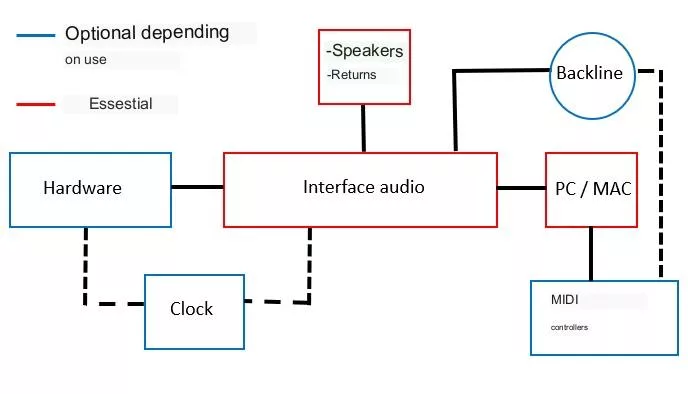
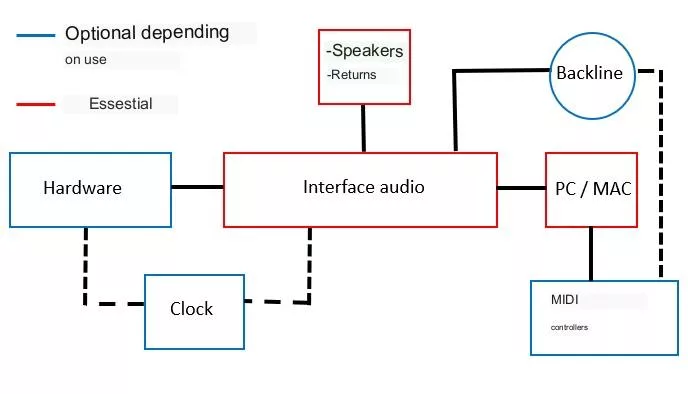
It is also essential to take into account the technical requirements specific to each type of project. For example, professional studio recording will require an audio interface with high resolution, high sample rate, and low latency. On the other hand, for mobile projects or home studios, a portable and versatile interface with USB connectivity may be more suitable.
By understanding the specific goals and technical requirements of each type of audio project, you’ll be better prepared to choose an audio interface that will best meet your needs.
•Evaluate the technical specifications needed for the sound card
When choosing an audio interface, it is essential to carefully evaluate the technical specifications to ensure optimal performance.
Here are some key features to consider:
- The resolution and sampling rate : A higher resolution and a higher sampling rate will provide greater precision in the reproduction of recordings.
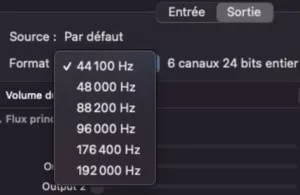
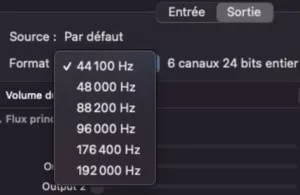
2. The number of inputs/outputs : This will determine how many instruments or sound sources can be connected simultaneously to the interface. Be sure to assess your current and future connectivity needs.


3. Latency : This is the delay between the recording of the sound and its restitution. Minimal latency is essential for real-time applications. For example, monitoring while recording or playing virtual instruments.


In addition to these technical specifications, it is crucial to check the compatibility of the sound card with the software and hardware you are using. Make sure the interface is compatible with your operating system, audio production software etc. This will ensure smooth integration and an optimal user experience.
Know the different types of sound card
•USB audio interfaces
USB audio interfaces offer great accessibility and are widely used in the sound industry. They have several advantages. For example, their ease of use and compatibility with most computers. In addition, they are generally more affordable compared to other types of interfaces.
However, USB audio interfaces can have a few drawbacks. They are limited in terms of the number of I/O and may have slightly higher latency than other interfaces.
Additionally, they may be less suitable for professional projects requiring extremely high audio quality.
USB audio interfaces are therefore particularly suitable for entry-level users, home studios and mobile situations.
They are also used for podcasts, webinars and voice-over recordings.
In summary, USB audio interfaces are an excellent choice for basic needs and a limited budget. They offer a practical and affordable solution to start in the field of sound.
•FireWire / Thunderbolt Audio Interfaces
FireWire and Thunderbolt audio interfaces offer superior performance over USB interfaces. They are known for their high data transfer speed. This therefore reduces latency and ensures smoother transmission of audio signals.
The advantages of FireWire / Thunderbolt interfaces reside in their capacity to manage a large number of simultaneous inputs/outputs. This makes them ideal for professional projects requiring extensive connectivity. For example, multitrack recordings and complex mixes.
In addition, they offer superior audio quality thanks to high-level digital-to-analog converters.
However, FireWire/Thunderbolt interfaces can be more expensive than USB interfaces. Their compatibility with some older computers may be limited.
In addition, they often require specific cables, which can increase installation costs and complexity.
FireWire / Thunderbolt interfaces are suitable for sound professionals and recording studios that require high performance and extensive connectivity. They are therefore suitable for mixing, music production and studio recording projects where audio quality and minimum latency are essential.
•PCIe audio interfaces
PCIe audio interfaces provide superior performance and optimal connectivity for professional audio users. They connect directly to the computer’s motherboard via a PCIe slot. This therefore ensures high bandwidth and minimal latency.
PCIe interfaces can handle large numbers of simultaneous I/O with ultra-low latency. They therefore offer exceptional audio quality thanks to high-end converters and high resolution.
In addition, they allow seamless integration with complex studio systems and therefore provide configuration flexibility.
However, PCIe interfaces can be more expensive than other types of audio interfaces and require a computer with an available PCIe slot.
In addition, their installation may therefore require more advanced technical expertise.
PCIe interfaces are therefore recommended for demanding sound professionals. For example, professional recording studios, high-end audio workstations and advanced mixing facilities. They are therefore ideal for projects requiring extensive connectivity, exceptional audio quality and minimal latency.
Free song analysis
Free Mastering Sample
Consider budget and expansion options
•Set a realistic budget for choosing your sound card
When choosing a sound card, it’s important to set a realistic budget that matches your specific needs and requirements.


Here are some key points to consider:
- Evaluate your needs : Carefully analyze the types of audio projects you plan to do, as well as the features and technical specifications required. Identify the essential characteristics you need to achieve your goals.
2. Research and compare prices : Explore different brands and models of audio interfaces, compare their features and performance, and check prices in the market. This will help you get a general idea of the costs associated with different levels of quality and features.
3. Consider scalability : Think about your future needs and how expandable your system will be. Make sure the audio interface you choose offers expansion and upgrade options to meet your long-term needs, without requiring a complete replacement.
4. Prioritize audio quality : Don’t compromise audio quality to save money. Investing in a premium audio interface can have a significant impact on the accuracy of your recordings and the overall quality of your production.
By setting a realistic budget based on your needs and considering expansion options, you’ll be able to choose an audio interface that offers great value while meeting your specific requirements.


•Evaluate expansion options for your sound card choice
When choosing an audio interface, it’s important to consider expansion and upgrade options to meet your future needs.
Here are some key points to consider:
- Expansion possibilities : Check if the audio interface offers expansion options such as additional ports for input/output, additional preamps, or expansion slots for adding expansion cards. This will allow you to adapt your system as your needs change.
2. Feature upgrade : Make sure the audio interface offers software or firmware upgrades to take advantage of the latest features and enhancements. An interface that evolves over time will allow you to stay up to date and take advantage of technological advances.
3. Configuration flexibility : Check if the audio interface is compatible with other audio equipment such as external preamps, AD/DA converters or effects processors. Configuration flexibility will allow you to customize your system to your specific preferences and requirements.
4. Future compatibility : Anticipate technological developments by verifying the compatibility of the audio interface with future operating systems, software and hardware. Opt for an audio interface that offers long-term compatibility to avoid premature replacements.
By evaluating expansion and upgrade options, you’ll be able to choose an audio interface that offers the flexibility to adapt to your future needs. A compatible and upgradeable interface will ensure long and profitable use of your audio equipment.


Comparison of brands and models to choose the right sound card
•Review of popular brands of audio interfaces
When it comes to choosing a sound card, it is important to look at reputable brands in the sound industry.
Here is an overview of some popular brands:
- Focusrite : Focusrite is a well-known brand for its high-quality audio interfaces, offering excellent sound reproduction and preamps renowned for their clarity. However, some Focusrite interfaces may have a limited number of inputs/outputs, which can be a drawback for more complex setups.
2. Universal Audio : Universal Audio is known for its high-end interfaces offering classic hardware emulations and studio-quality plugins. Their AD/DA converters are among the best on the market. However, Universal Audio interfaces are generally more expensive than other options, which can be a limiting factor for some budgets.
3. RME : RME is a renowned brand for its professional audio interfaces offering excellent sound quality and low latency. They are appreciated for their stability, wide connectivity and advanced features. However, RME interfaces can be more expensive than other brands on the market.
4. Audient : Audient offers premium audio interfaces with acclaimed preamps and great attention to sonic detail. They offer good connectivity and seamless integration with production software. However, some Audient interfaces may have a limited number of inputs/outputs compared to other brands.
It’s important to consider the strengths and weaknesses of each brand, based on your specific needs, budget, and preferences. Be sure to check out user reviews and do your research thoroughly to find the best audio interface that will meet your requirements.
•Selection of suitable models
When it comes to choosing an audio interface, it’s essential to consider the recommended models based on your specific needs.
Here is a selection of models worth considering:
- Focusrite Scarlett 2i2 : This model is ideal for entry-level users and home studios. It offers simple connectivity with two inputs/outputs.
2. Universal Audio Apollo Twin MKII: This high-end interface offers exceptional sound quality and seamless integration with UAD plugins. It is suitable for advanced users.
3. RME Fireface UCX: This professional audio interface offers superior sound quality, low latency and extensive connectivity. It is suitable for professional studios and applications requiring great flexibility.
4. Audient iD4 : This compact model offers exceptional audio quality and easy connectivity. It is ideal for traveling musicians, podcasters and small home studio setups.
When comparing key specs and performance, consider resolution, sample rate, I/O count, latency, and compatibility with your system. Be sure to choose a sound card that best suits your specific needs and budget, taking into account recommendations and user reviews.
In conclusion, the choice of sound card is a crucial element for sound professionals. By understanding your specific needs and evaluating the technical characteristics, you can choose an interface that perfectly matches your requirements.












